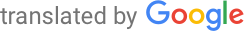Features
You'll find some of DataYourEat's features below. This is not a complete list, but it does highlight special attributes that differentiate DataYourEat from other recipe pages.
Search
Keywords
Results have to include (or, if they start with a -, exclude) all of the submitted keywords.
Keywords can occur in any of the following:
- Title
- List of ingredients (for recipes)
- Serving size (for recipes)
- Preparation instructions (for recipes)
Food type
Results can be recipes, basic foods, or either. By default, results only include recipes. You can specify which kinds of foods you want to find as follows:
- t:recipe
- recipes only
- t:basic_food
- basic food items only
- t:all
- both recipes and basic food items
Food category
To help find the right sort of food, recipes have categories, such as starters, mains, desserts, or snacks. You can specify which categories of foods you want to find as follows:
- category:starter
- find recipes for starters
Ingredients
You can search for recipes that include or exclude specific ingredients.
- i:foodId
- Results use the ingredient with the specified id.The food's id is part of the URL for its detail page: datayoureat.com/r/foodId/foodTitle, so you can copy it from your browser's address bar. There are also a search links on the detail pages of basic recipes and food items. Note that non-basic recipes cannot be used as an ingredient, so the link is omitted there.
- -i:foodId
- Results do not use the ingredient with the specified id.
Nutrients
The nutrition facts of results have to meet specific criteria. You can restrict by
Fat, e.g.
- fat:<3g or f:<3g
- no more than 3 g of fat per serving
- fat:>42% or f:>42p
- at least 42% of calories come from fat
Carbohydrates, e.g.
- carbs:<3g or c:<3g
- no more than 3 g of carbohydrates per serving
- carbs:>42% or c:>42p
- at least 42% of calories come from carbohydrates
Net carbs (carbohydrates excluding sugar alcohols and dietary fiber), e.g.
- netcarbs:<3g or nc:<3g
- no more than 3 g of net carbs per serving
- netcarbs:>42% or nc:>42p
- at least 42% of calories come from net carbs
Protein, e.g.
- protein:<3g or p:<3g
- no more than 3 g of protein per serving
- protein:>42% or p:>42p
- at least 42% of calories come from protein
Fructose, e.g.
- fruct:<3g
- no more than 3 g of fructose per serving
- f/g:<1.2
- the fructose to glucose ratio is at most 1.2
Weight Watchers SmartPoints™, e.g.
- wwsp:<10
- no more than 10 approximate Weight Watchers SmartPoints™ per serving
Allergens
You can specify which allergens must not be included in results.
If you are logged in, you can also specify allergens you always want to avoid when searching for foods. You can specify these in your preferences.
Search profiles
For increased accessibility, we have added some search profiles:
- vegan
- This ensures search results do not contain ingredients that are tagged to include animal products, such as meat, crustaceans, fish, molluscs, eggs, dairy and honey.
- vegetarian
- This ensures search result do not contain ingredients that are tagged to include meat, crustaceans, fish or molluscs.
- keto
- There are different definitions of what a ketogenic diet constitutes. This search profile only allows results where at most 10% of calories come from carbs (including dietary fiber and sugar alcohols) and at most 30% of calories come from protein. This is a somewhat looser definition that the sometimes suggested 5% of calories from carbs, 20% of calories from protein and 75% of calories from fat. As one recipe will usually not be the only meal of the day, though, we use looser presets. For the same reason, we do not limit the grams of carbs in this search profile. You can of course adjust the percentages to your liking.
- low-carb
- Low-carb does not have a clear definition, but generally a low-carb diet allows more carbohydrates than the ketogenic diet, and may not restrict protein intake at all. Our search profile reflects this by limiting search results to foods where at most 30% of calories come from carbohydrates (including dietary fiber and sugar alcohols). For stricter or looser definitions simply use your preferred values.
- low-fructose
- This search profile only includes results where our data suggests one serving includes at most 3 grams of fructose, and where the ratio of fructose to glucose is at most 1.2. Especially people with fructose malabsorption may find this search profile helpful. Some fructose malabsorbers can tolerate more or less fructose. You can tweak the values as suits your requirements best.
Recipe and basic food pages
Pie charts
For a quick overview of where calories come from, we generate pie charts. Here's an example one:
Alcohol
Fat
Net Carbs
Polyols
Dietary Fiber
Protein
Recipe pages
You can customize recipe pages, even if you do not have a user account on DataYourEat:
- adjust the number of servings you want to prepare
- show ingredient quantities and cooking temperatures in the metric (g, ml, °C, etc.) or US customary system (cups, oz, °F, etc.) using the icon
- view more detailed nutrition facts
- directly see quantities and temperatures in the system you saved in your preferences
- add the recipe to one of your cookbooks using the icon
- rate the recipe
- add your own recipe photos using the icon
Basic food pages
You can also customize basic food pages:
- convert a quantity to an equivalent amount with a different unit (e.g. from oz to g, from ml to cup); you can also convert between volume and weight (e.g. from cup to g) if the food item includes the necessary conversion factor
- adjust the quantity for which to show nutrition facts
- view more detailed nutrition facts
- add the food item to one of your cookbooks using the icon
- rate the food item
- add your own food photos using the icon
Content creation
If you are logged in, you can add new basic foods and recipes and create cookbooks.
Basic foods
- What it is
- Food that can be bought.When creating a basic food item, you need to provide
- A title describing the food as best as possible
- Allergens included in the food
- Conversion factors, specifying how to convert between volume and weight, and how much one piece weighs for countable food
- Nutrition facts; at the very least calories, fat, carbs, dietary fiber and protein
- What it's used for
- as an ingredient for recipes
- to be consumed as is
- Who can access it
- All basic food items are public and can be searched for and viewed by all visitors of DataYourEat. Additionally, all logged in users can use them as ingredients in their recipes.
- Who can add photos
- Anyone can add photos to it.Only you (the content creator) can pick the food's main photo by clicking the heart icon on it. The main photo is also the one shown in search results.
Recipes
- What it is
- Recipes have lists of ingredients and usually preparation instructions.When creating a recipe, you need to provide
- A title describing the recipe as best as possible
- Whether it is a basic recipes. Basic recipes can be used as ingredients in other recipes, but they cannot use other basic recipes themselves.
- Number of servings and (optional, but strongly recommended) a description of the serving size
- The list of ingredients and corresponding quantities. Ingredients can be basic food items or basic recipes.
- Preparation instructions (optional, but strongly recommended)
- What it's used for
- as a guide to prepare food, usually combining multiple ingredients
- for basic recipes: as an ingredient for non-basic recipes
- Who can access it
- You can specify who can access the recipes you added to DataYourEat:
- public
- everyone can find and view the recipe; basic recipes can also be used as ingredients in recipes created by logged in users
- unlisted
- only people with the link can view the recipe; basic recipes cannot be added as an ingredient in other recipes
- private
- only you (the content creator) can view the recipe when logged in
- Who can add photos
- Anyone who can access the recipe page can add photos to it.Only you (the content creator) can pick the recipe's main photo by clicking the heart icon on it. The main photo is also the one shown in search results.
Cookbooks
- What it is
- Cookbooks are lists of food items and recipes.
- What it's used for
- Cookbooks help you save and categorize foods on DataYourEat.
- Who can access it
- Just like with recipes, you can specify who can access your cookbooks:
- public
- everyone can view the cookbook; it is additionally listed on your public profile page
- unlisted
- only people with the link can view the cookbook
- private
- only you (the content creator) can view the cookbook when logged in
Translations
- As of the writing of this page, DataYourEat is available in English and German.
- Translations for foods may be submitted by users or are automatically created using Google Translate. In either case, we cannot guarantee the quality and accuracy of translations. When in doubt, you can always view a food in its original language by clicking the corresponding link.
- If a food was translated by a user, we show which user translated it. We also indicate if a food was edited after the user translated it.
- DataYourEat may contain translations powered by Google. Google disclaims all warranties related to translations, express or implied, including any warranties of accuracy, reliability, and any implied warranties of merchantability, fitness for a particular purpose and non-infringement.
- When we are displaying translations by Google, we indicate this as follows: